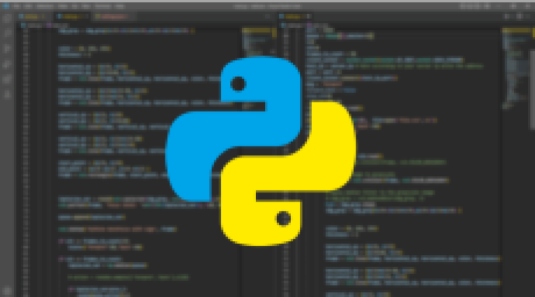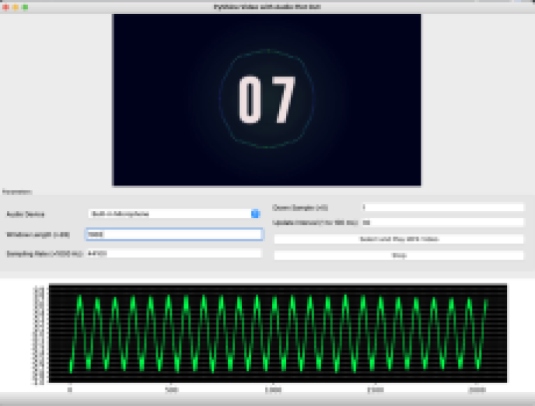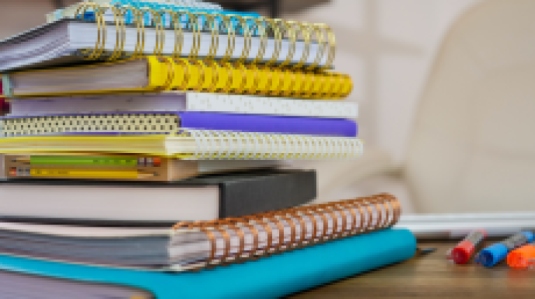Contents
Hi! Let’s say we have an audio file (.wav), and we want to send it to the client so that the client can listen the stream as a playback in real-time. For this purpose we require PyAudio and socket programming. PyAudio enriches Python bindings for PortAudio, the cross-platform audio I/O library. We will first make codes for the TCP and then go on with the UDP. But before that, please install PyAudio. If you can’t install it using pip installer, then please go this link and download the .whl according to your Python version. For instance if you are using Python 3.6 then you need to download this PyAudio‑0.2.11‑cp36‑cp36m‑win_amd64.whl. After that go to the location of this download and open up the power shell or terminal and use the command below:
pip3.6 install PyAudio‑0.2.11‑cp36‑cp36m‑win_amd64.whl
The audio data normally consists of 2 channels, which means the data array will be of shape (CHUNK,2), where CHUNK is the number of data samples representing the digital sound. We commonly put CHUNK as 1024. Below are the TCP based server client codes to provide these data CHUNKS from a server to a client. For more details on socket programming please visit our previous tutorials.
Here is the server side code, we assume that you already have wave (.wav) audio file in the same directory as this server.py file. Please run the server.py at one computer and accordingly provide your host_ip to it.
TCP SOCKET VERSION
server.py
## This is server code to send video and audio frames over TCP
import socket
import threading, wave, pyaudio,pickle,struct
host_name = socket.gethostname()
host_ip = '192.168.1.102'# socket.gethostbyname(host_name)
print(host_ip)
port = 9611
def audio_stream():
server_socket = socket.socket()
server_socket.bind((host_ip, (port-1)))
server_socket.listen(5)
CHUNK = 1024
wf = wave.open("temp.wav", 'rb')
p = pyaudio.PyAudio()
print('server listening at',(host_ip, (port-1)))
stream = p.open(format=p.get_format_from_width(wf.getsampwidth()),
channels=wf.getnchannels(),
rate=wf.getframerate(),
input=True,
frames_per_buffer=CHUNK)
client_socket,addr = server_socket.accept()
data = None
while True:
if client_socket:
while True:
data = wf.readframes(CHUNK)
a = pickle.dumps(data)
message = struct.pack("Q",len(a))+a
client_socket.sendall(message)
t1 = threading.Thread(target=audio_stream, args=())
t1.start()
Usage:
python server.py
On the same or second computer please run the code below as:
python client.py
client.py
## Welcome to PyShine
## This is client code to receive video and audio frames over TCP
import socket,os
import threading, wave, pyaudio, pickle,struct
host_name = socket.gethostname()
host_ip = '192.168.1.102'# socket.gethostbyname(host_name)
print(host_ip)
port = 9611
def audio_stream():
p = pyaudio.PyAudio()
CHUNK = 1024
stream = p.open(format=p.get_format_from_width(2),
channels=2,
rate=44100,
output=True,
frames_per_buffer=CHUNK)
### create socket
client_socket = socket.socket(socket.AF_INET,socket.SOCK_STREAM)
socket_address = (host_ip,port-1)
print('server listening at',socket_address)
client_socket.connect(socket_address)
print("CLIENT CONNECTED TO",socket_address)
data = b""
payload_size = struct.calcsize("Q")
while True:
try:
while len(data) < payload_size:
packet = client_socket.recv(4*1024) # 4K
if not packet: break
data+=packet
packed_msg_size = data[:payload_size]
data = data[payload_size:]
msg_size = struct.unpack("Q",packed_msg_size)[0]
while len(data) < msg_size:
data += client_socket.recv(4*1024)
frame_data = data[:msg_size]
data = data[msg_size:]
frame = pickle.loads(frame_data)
stream.write(frame)
except:
break
client_socket.close()
print('Audio closed')
os._exit(1)
t1 = threading.Thread(target=audio_stream, args=())
t1.start()
If everything goes well you will listen the good quality sound at the client side.
UDP SOCKET VERSION
Alright, lets do the same things as above but this time using UDP socket. The process of reading audio data should be streamed smoothly, in case of UDP. The wf.readframes(CHUNK) returns at most CHUNK frames of audio, as a bytes object. These bytes are then sent to the client address using server_socket.sendto(data,client_addr). If we don’t put enough wait, the receiver will overload and the reliability that all samples are properly sent, will be highly compromised and could even result in no sound or exceptin raised. We need to put a wait using time.sleep(), before sending the next CHUNK of audio data. Since we know that the sample rate of audio is 44100 samples per second, so it means that the time for one sample to send is 1/sample_rate . In this context, all the samples in a CHUNK would require a time of CHUNK/sample_rate. Therefore, after sending a CHUNK we will put a time.sleep(CHUNK/sample_rate). Here is the server side code:
server.py
## This is server code to send video and audio frames over UDP
import socket
import threading, wave, pyaudio, time
host_name = socket.gethostname()
host_ip = '192.168.1.102'# socket.gethostbyname(host_name)
print(host_ip)
port = 9633
## For details visit: www.pyshine.com
def audio_stream_UDP():
BUFF_SIZE = 65536
server_socket = socket.socket(socket.AF_INET,socket.SOCK_DGRAM)
server_socket.setsockopt(socket.SOL_SOCKET,socket.SO_RCVBUF,BUFF_SIZE)
server_socket.bind((host_ip, (port)))
CHUNK = 10*1024
wf = wave.open("temp.wav")
p = pyaudio.PyAudio()
print('server listening at',(host_ip, (port)),wf.getframerate())
stream = p.open(format=p.get_format_from_width(wf.getsampwidth()),
channels=wf.getnchannels(),
rate=wf.getframerate(),
input=True,
frames_per_buffer=CHUNK)
data = None
sample_rate = wf.getframerate()
while True:
msg,client_addr = server_socket.recvfrom(BUFF_SIZE)
print('GOT connection from ',client_addr,msg)
while True:
data = wf.readframes(CHUNK)
server_socket.sendto(data,client_addr)
time.sleep(0.8*CHUNK/sample_rate)
t1 = threading.Thread(target=audio_stream_UDP, args=())
t1.start()
Since in UDP there is no handshake, so at the receiver side, we have to store each received datagram in a queue. For this purpose our queue will serve as a buffer of some size (let’s say 100). On a thread we will continue to receive the UDP datagram of audio data. On the other hand, in a while loop we will playback the sound. A time.sleep(5), will provide 5 second delay at the receiver side to fill the buffer, you can change it according to your requirements.
client.py
## Welcome to PyShine
## This is client code to receive video and audio frames over UDP
import socket
import threading, wave, pyaudio, time, queue
host_name = socket.gethostname()
host_ip = '192.168.1.102'# socket.gethostbyname(host_name)
print(host_ip)
port = 9633
## For details visit: www.pyshine.com
q = queue.Queue(maxsize=2000)
def audio_stream_UDP():
BUFF_SIZE = 65536
client_socket = socket.socket(socket.AF_INET,socket.SOCK_DGRAM)
client_socket.setsockopt(socket.SOL_SOCKET,socket.SO_RCVBUF,BUFF_SIZE)
p = pyaudio.PyAudio()
CHUNK = 10*1024
stream = p.open(format=p.get_format_from_width(2),
channels=2,
rate=44100,
output=True,
frames_per_buffer=CHUNK)
### create socket
message = b'Hello'
client_socket.sendto(message,(host_ip,port))
socket_address = (host_ip,port)
def getAudioData():
while True:
frame,_= client_socket.recvfrom(BUFF_SIZE)
q.put(frame)
print('Queue size...',q.qsize())
t1 = threading.Thread(target=getAudioData, args=())
t1.start()
time.sleep(5)
print('Now Playing...')
while True:
frame = q.get()
stream.write(frame)
client_socket.close()
print('Audio closed')
os._exit(1)
t1 = threading.Thread(target=audio_stream_UDP, args=())
t1.start()
Please checkl that your MacOS is configured with maximum datagram size as:
sudo sysctl -w net.inet.udp.maxdgram=65535
The above UDP max buffer size may reduce back to 9216 upon restart. So please run the above above command again if required. Usage: on the server side run:
python server.py
On the client side please run:
python client.py
A little bit advanced UDP method
Thanks to Ethan Chocron, who tested the above code and commented that “regarding the UDP audio stream, the code works perfectly as long as the queue size is greater than 1. I understood why. I think it has to do with the quality and power of the computer but the rate that the data is sent and received is slower than the rate at which it is written on the stream, thus when the queue is 1, it plays, waits (no sound is heard) and then plays again, the difference between the rates is very small, but makes a big difference in the quality of the sound”. The main problem is that how to maintain the queue size greater than 1.
Well, there are multiple solutions to this problem: the first is simple yet sub-optimal to overload the receiver queue, i.e., time.sleep(0.8*CHUNK/sample_rate), at the server side, and it will ensure that the queue, at the receiver will not be over-utilized and get emptied, instead it will continue to increase at a much lower rate, and keeping the max size of queue to 2000 or above. The second solution is to have a feedback from the receiver, this feedback will correct the transmission rate. The third is prior knowledge of data to allocate the queue size accordingly, just like the streaming media players do, as a buffering mechanism. The print(wf.getnframes()) will show the total number of frames in the audio file, and the respective queue size will be print(wf.getnframes()/CHUNK). In the codes below, we will use the third solution, which seems much better and suits well for multiple machines. The idea is to send the size of audio frames to the client, so that the client can decide its maximum qsize, and then go on loading the buffer at the client size.
server.py
## This is server code to send video and audio frames over UDP
import socket
import threading, wave, pyaudio, time
import math
host_name = socket.gethostname()
host_ip = '192.168.1.104'# socket.gethostbyname(host_name)
print(host_ip)
port = 9633
## For details visit: www.pyshine.com
def audio_stream_UDP():
BUFF_SIZE = 65536
server_socket = socket.socket(socket.AF_INET,socket.SOCK_DGRAM)
server_socket.setsockopt(socket.SOL_SOCKET,socket.SO_RCVBUF,BUFF_SIZE)
server_socket.bind((host_ip, (port)))
CHUNK = 10*1024
wf = wave.open("temp.wav.wav")
p = pyaudio.PyAudio()
print('server listening at',(host_ip, (port)),wf.getframerate())
stream = p.open(format=p.get_format_from_width(wf.getsampwidth()),
channels=wf.getnchannels(),
rate=wf.getframerate(),
input=True,
frames_per_buffer=CHUNK)
data = None
sample_rate = wf.getframerate()
while True:
msg,client_addr = server_socket.recvfrom(BUFF_SIZE)
print('[GOT connection from]... ',client_addr,msg)
DATA_SIZE = math.ceil(wf.getnframes()/CHUNK)
DATA_SIZE = str(DATA_SIZE).encode()
print('[Sending data size]...',wf.getnframes()/sample_rate)
server_socket.sendto(DATA_SIZE,client_addr)
cnt=0
while True:
data = wf.readframes(CHUNK)
server_socket.sendto(data,client_addr)
time.sleep(0.001) # Here you can adjust it according to how fast you want to send data keep it > 0
print(cnt)
if cnt >(wf.getnframes()/CHUNK):
break
cnt+=1
break
print('SENT...')
t1 = threading.Thread(target=audio_stream_UDP, args=())
t1.start()
client.py
## Welcome to PyShine
## This is client code to receive video and audio frames over UDP
import socket
import threading, wave, pyaudio, time, queue
host_name = socket.gethostname()
host_ip = '192.168.1.104'# socket.gethostbyname(host_name)
print(host_ip)
port = 9633
## For details visit: www.pyshine.com
def audio_stream_UDP():
BUFF_SIZE = 65536
client_socket = socket.socket(socket.AF_INET,socket.SOCK_DGRAM)
client_socket.setsockopt(socket.SOL_SOCKET,socket.SO_RCVBUF,BUFF_SIZE)
p = pyaudio.PyAudio()
CHUNK = 10*1024
stream = p.open(format=p.get_format_from_width(2),
channels=2,
rate=44100,
output=True,
frames_per_buffer=CHUNK)
### create socket
message = b'Hello'
client_socket.sendto(message,(host_ip,port))
DATA_SIZE,_= client_socket.recvfrom(BUFF_SIZE)
DATA_SIZE = int(DATA_SIZE.decode())
q = queue.Queue(maxsize=DATA_SIZE)
cnt=0
def getAudioData():
while True:
frame,_= client_socket.recvfrom(BUFF_SIZE)
q.put(frame)
print('[Queue size while loading]...',q.qsize())
t1 = threading.Thread(target=getAudioData, args=())
t1.start()
time.sleep(5)
DURATION = DATA_SIZE*CHUNK/44100
print('[Now Playing]... Data',DATA_SIZE,'[Audio Time]:',DURATION ,'seconds')
while True:
frame = q.get()
stream.write(frame)
print('[Queue size while playing]...',q.qsize(),'[Time remaining...]',round(DURATION),'seconds')
DURATION-=CHUNK/44100
client_socket.close()
print('Audio closed')
os._exit(1)
t1 = threading.Thread(target=audio_stream_UDP, args=())
t1.start()