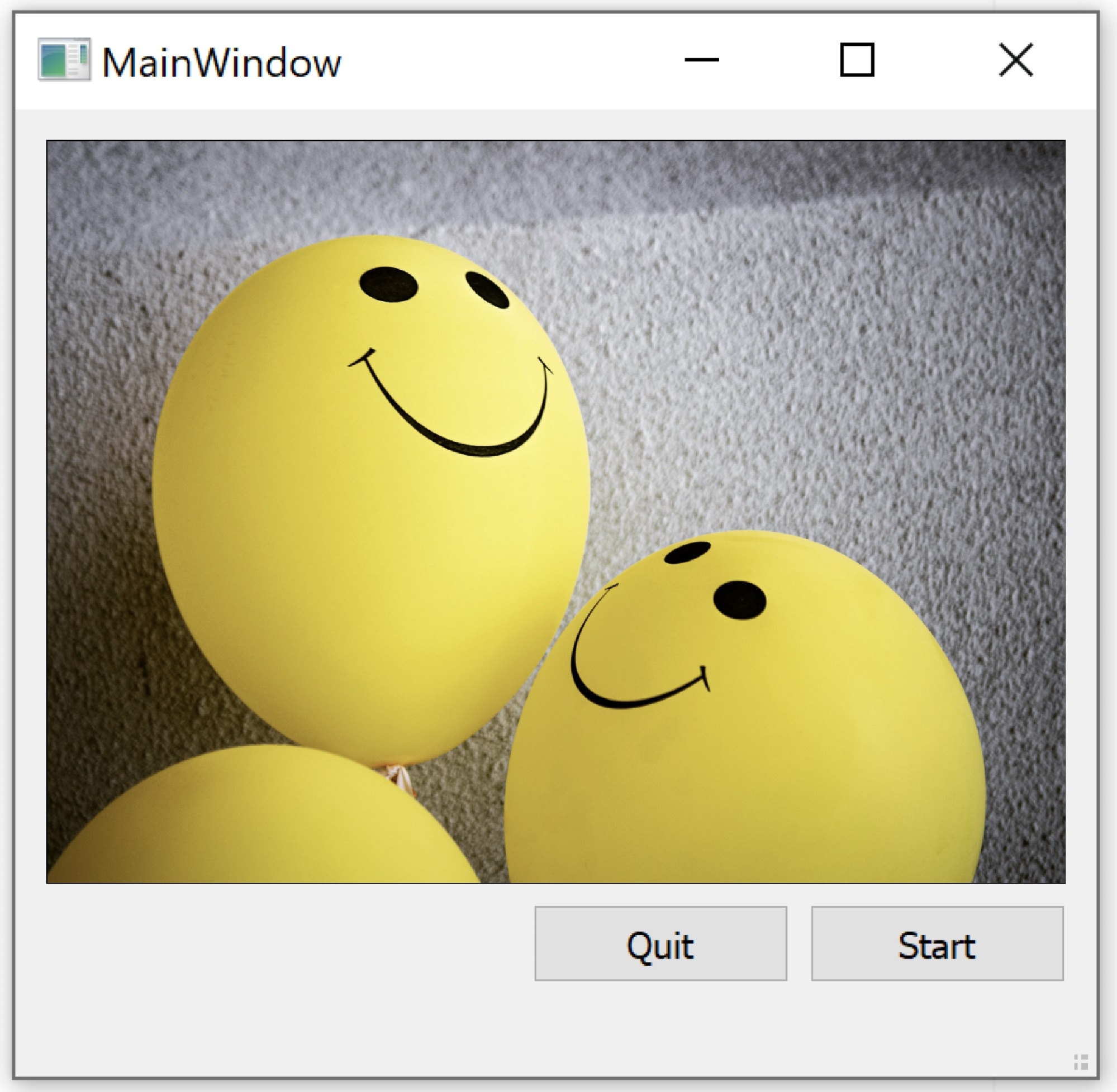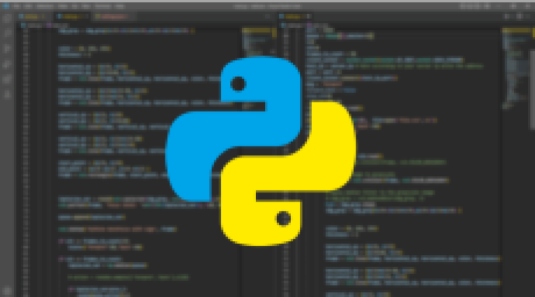Contents
Hello friends, first of all thanks for your appreciations, comments and suggestions. One interesting suggestion was recently asked as the possibility of adding an additional button to the GUI of from our previous tutorial related to the PyQt5 tesseract. This button should let user extract the whole text instead of some part of it. Moreover, the crop function should also be there just like before.
So yes, we can add such button to the UI in the PyQt5 designer. If you haven’t installed the designer tool or PyQt5 then use the following in PowerShell or Terminal:
pip3 install pyqt5
pip3 install pyqt5-tools
After that simply run the command below in Terminal:
qt5-tools designer
Before reading further it is highly recommended that you read this tutorial: https://pyshine.com/Pytesseract-easy-to-use-GUI-for-many-languages/ for basic installation of Tesseract.
Once the desginer window is launched please open up the main.ui file below:
main.ui
<?xml version="1.0" encoding="UTF-8"?>
<ui version="4.0">
<class>MainWindow</class>
<widget class="QMainWindow" name="MainWindow">
<property name="geometry">
<rect>
<x>0</x>
<y>0</y>
<width>800</width>
<height>600</height>
</rect>
</property>
<property name="windowTitle">
<string>PyShine OCR GUI</string>
</property>
<widget class="QWidget" name="centralwidget">
<layout class="QGridLayout" name="gridLayout_3">
<item row="0" column="0">
<widget class="QScrollArea" name="scrollArea">
<property name="verticalScrollBarPolicy">
<enum>Qt::ScrollBarAlwaysOn</enum>
</property>
<property name="horizontalScrollBarPolicy">
<enum>Qt::ScrollBarAlwaysOn</enum>
</property>
<property name="widgetResizable">
<bool>true</bool>
</property>
<widget class="QWidget" name="scrollAreaWidgetContents">
<property name="geometry">
<rect>
<x>0</x>
<y>0</y>
<width>763</width>
<height>275</height>
</rect>
</property>
<layout class="QGridLayout" name="gridLayout">
<item row="0" column="0">
<widget class="QLabel" name="label_2">
<property name="styleSheet">
<string notr="true">background-color: rgb(170, 255, 255);</string>
</property>
<property name="text">
<string>Photo</string>
</property>
<property name="alignment">
<set>Qt::AlignCenter</set>
</property>
</widget>
</item>
</layout>
</widget>
</widget>
</item>
</layout>
</widget>
<widget class="QStatusBar" name="statusbar"/>
<widget class="QDockWidget" name="dockWidget">
<attribute name="dockWidgetArea">
<number>8</number>
</attribute>
<widget class="QWidget" name="dockWidgetContents_2">
<layout class="QGridLayout" name="gridLayout_2">
<item row="1" column="0">
<widget class="QTextEdit" name="textEdit"/>
</item>
<item row="0" column="0">
<layout class="QHBoxLayout" name="horizontalLayout">
<item>
<widget class="QLabel" name="label_3">
<property name="text">
<string>Font Size:</string>
</property>
</widget>
</item>
<item>
<widget class="QComboBox" name="comboBox_2"/>
</item>
<item>
<spacer name="horizontalSpacer">
<property name="orientation">
<enum>Qt::Horizontal</enum>
</property>
<property name="sizeHint" stdset="0">
<size>
<width>40</width>
<height>20</height>
</size>
</property>
</spacer>
</item>
<item>
<widget class="QLabel" name="label">
<property name="text">
<string>Select Language:</string>
</property>
</widget>
</item>
<item>
<widget class="QComboBox" name="comboBox"/>
</item>
<item>
<widget class="QPushButton" name="pushButton_2">
<property name="enabled">
<bool>false</bool>
</property>
<property name="text">
<string>Full Scan</string>
</property>
</widget>
</item>
<item>
<widget class="QPushButton" name="pushButton">
<property name="text">
<string>Open Image</string>
</property>
</widget>
</item>
</layout>
</item>
</layout>
</widget>
</widget>
</widget>
<resources/>
<connections/>
</ui>
This will be the GUI that our gui.py code will use to load it self.ui = uic.loadUi('main.ui',self). To scan the full text we have a new button named Full Scan in the GUI. We will connect this button to another function using the following:
self.ui.pushButton_2.clicked.connect(self.full_scan_text)
The full text can be scanned easily with this little funciton which will get the text and set it to the text Edit window below as:
def full_scan_text(self):
self.text=self.image_to_text(self.image)
self.ui.textEdit.setText(str(self.text))
And finally here is the gui.py complete code. Please watch our PyQt5 tutorial for basics about more information about the following code:
gui.py
## Welcome to PyShine
import pytesseract
import cv2, os,sys
from PIL import Image
import PyQt5
from PyQt5.QtGui import *
from PyQt5.QtCore import *
from PyQt5.QtWidgets import *
from PyQt5 import uic
from PyQt5 import QtCore,QtGui,QtWidgets
import glob
## Here we will get the path of the tessdata
## For 64 bit installation of tesseract OCR
language_path = 'C:\\Program Files\\Tesseract-OCR\\tessdata\\'
language_path_list = glob.glob(language_path+"*.traineddata")
language_names_list = []
for path in language_path_list:
base_name = os.path.basename(path)
base_name = os.path.splitext(base_name)[0]
language_names_list.append(base_name)
font_list = []
font = 2
for font in range(110):
font+=2
font_list.append(str(font))
## print('Font list:',font_list)
class PyShine_OCR_APP(QtWidgets.QMainWindow):
def __init__(self):
QtWidgets.QMainWindow.__init__(self)
self.ui = uic.loadUi('main.ui',self)
self.image = None
self.ui.pushButton.clicked.connect(self.open)
self.ui.pushButton_2.clicked.connect(self.full_scan_text)
self.rubberBand = QRubberBand(QRubberBand.Rectangle,self)
self.ui.label_2.setMouseTracking(True)
self.ui.label_2.installEventFilter(self)
self.ui.label_2.setAlignment(PyQt5.QtCore.Qt.AlignTop)
self.language = 'eng'
self.comboBox.addItems(language_names_list)
self.comboBox.currentIndexChanged['QString'].connect(self.update_now)
self.comboBox.setCurrentIndex(language_names_list.index(self.language))
self.font_size = '20'
self.text = ''
self.comboBox_2.addItems(font_list)
self.comboBox_2.currentIndexChanged['QString'].connect(self.update_font_size)
self.comboBox_2.setCurrentIndex(font_list.index(self.font_size))
self.ui.textEdit.setFontPointSize(int(self.font_size))
self.setAcceptDrops(True)
def update_now(self,value):
self.language = value
print('Language Selected as:',self.language)
def update_font_size(self,value):
self.font_size = value
self.ui.textEdit.setFontPointSize(int(self.font_size))
self.ui.textEdit.setText(str(self.text))
def open(self):
filename = QFileDialog.getOpenFileName(self,'Select File')
self.image = cv2.imread(str(filename[0]))
frame = cv2.cvtColor(self.image, cv2.COLOR_BGR2RGB)
image = QImage(frame,frame.shape[1],frame.shape[0],frame.strides[0],QImage.Format_RGB888)
self.ui.label_2.setPixmap(QPixmap.fromImage(image))
self.ui.pushButton_2.setEnabled(True)
def full_scan_text(self):
self.text=self.image_to_text(self.image)
self.ui.textEdit.setText(str(self.text))
def image_to_text(self,crop_cvimage):
gray = cv2.cvtColor(crop_cvimage,cv2.COLOR_BGR2GRAY)
gray = cv2.medianBlur(gray,1)
crop = Image.fromarray(gray)
text = pytesseract.image_to_string(crop,lang = self.language)
print('Text:',text)
return text
def eventFilter(self,source,event):
width = 0
height = 0
if (event.type() == QEvent.MouseButtonPress and source is self.ui.label_2):
self.org = self.mapFromGlobal(event.globalPos())
self.left_top = event.pos()
self.rubberBand.setGeometry(QRect(self.org,QSize()))
self.rubberBand.show()
elif (event.type() == QEvent.MouseMove and source is self.ui.label_2):
if self.rubberBand.isVisible():
self.rubberBand.setGeometry(QRect(self.org,self.mapFromGlobal(event.globalPos())).normalized())
elif(event.type() == QEvent.MouseButtonRelease and source is self.ui.label_2):
if self.rubberBand.isVisible():
self.rubberBand.hide()
rect = self.rubberBand.geometry()
self.x1 = self.left_top.x()
self.y1 = self. left_top.y()
width = rect.width()
height = rect.height()
self.x2 = self.x1+ width
self.y2 = self.y1+ height
if width >=10 and height >= 10 and self.image is not None:
self.crop = self.image[self.y1:self.y2, self.x1:self.x2]
cv2.imwrite('cropped.png',self.crop)
self.text = self.image_to_text(self.crop)
self.ui.textEdit.setText(str(self.text))
else:
self.rubberBand.hide()
else:
return 0
return QWidget.eventFilter(self,source,event)
## www.pyshine.com
app = QtWidgets.QApplication(sys.argv)
mainWindow = PyShine_OCR_APP()
mainWindow.show()
sys.exit(app.exec_())