Before we proceed the basic coding, please note that according to the tensorflow 1.0.0 release notes, tf.mul, tf.sub and tf.neg are deprecated in favor of tf.multiply, tf.subtract and tf.negative. Other changes can be found here.
Lets launch python and import tensorflow as tf.
import tensorflow as tf
Lets initialize a constant string name ‘Hello TF World’
text=tf.constant('Hello TF World')
Now just type text in the console and hit enter, which will result in:
String Data Type
>>> text <tf.Tensor 'Const:0' shape=() dtype=string>
This means that we have initialized a constant of string datatype.
Int32 Data Type
Lets go ahead and make a simple multiplier that will multiply two constants.
a = tf.constant(4)
b = tf.constant(2)
multiplication = tf.multiply(a,b)
Here a and b are TF constants of dtype=int32, and the result by defult is also of the same data type. Its time to start a TF session and get the result of the multiplication.
mySess = tf.Session()
Lets run the mySess for the multiplication graph.
mySess.run(multiplication)
and we get a result:
>>> mySess.run(multiplication)
8
Floating point Data Type
a = tf.constant(2.2)
b = tf.constant(2)
Now we have a as dtype=float32 and b as dtype=int32, therefore if we now write multiplication and run, we will get this error:
>>>multiplication = tf.multiply(a,b)
TypeError: Input 'y' of 'Mul' Op has type int32 that does not match type float32 of argument 'x'.
Therefore, in order to make a multiply graph we must initialize b as 2.0
b = tf.constant(2.0)
And now
>>>multiplication = tf.multiply(a,b)
It will not generate an error, lets run this new floating point graph with mySession.
>>> mySess.run(multiplication)
4.4
Creating TF Variables
The tensorflow parameters are represented by the tf.Variable. These variables are in-memory buffers and contain the tensors or matrices. The difference between these tensors with other tensors, is their existence throughout the session run. Other tensors are only instantiated at the session run and then cleaned away when the graph is run. Therefore, the TF variables has three important properties.
1) TF variables must be initialized for the first time. 2) TF variables can be modified during the parameter optimization. 3) The values in TF variables can be stored and restored in the disk.
Lets create a TF variable that represent weights connecting neurons between two layers of a feed forward neural network:
Weights = tf.Variable(tf.random_normal([100,200],stddev=0.5),name="Weights")
Lets check what is its description:
>>> Weights
<tf.Variable 'Weights:0' shape=(100, 200) dtype=float32_ref>
It means we have created a tensor of rows 100 and colums 200 and the values inside this tensor is of normal distribution with the standard deviation of 0.5. This tensor can be connected between a layer with output of 100 and a layer with input of size
- The name paramter is a unique identifier, by default the tensor is trainable. If we dont want it to be trained then, we must pass a flag
trainable=False.
View the values inside a tf.Variable
Lets have a look at the values of above tensor which is represented by Weights.
import tensorflow as tf
import matplotlib.pyplot as plt
import numpy as np
import scipy.stats as stats
Weights = tf.Variable(tf.random_normal([100, 200], stddev=0.5,name="Weights"))
init = tf.global_variables_initializer()
with tf.Session() as sess:
sess.run(init)
v = sess.run(Weights)
print(v) # will print the Weights tensor
plt.imshow(v)
plt.colorbar()
plt.show()
v.sort()
hmean = np.mean(v) # take the mean
hstd = np.std(v) # get the standard deviation
pdf = stats.norm.pdf(v, hmean, hstd)
plt.plot(v,pdf) # including h here is crucial)
plt.show()
The Weights tensor looks like this with values with standard deviation of
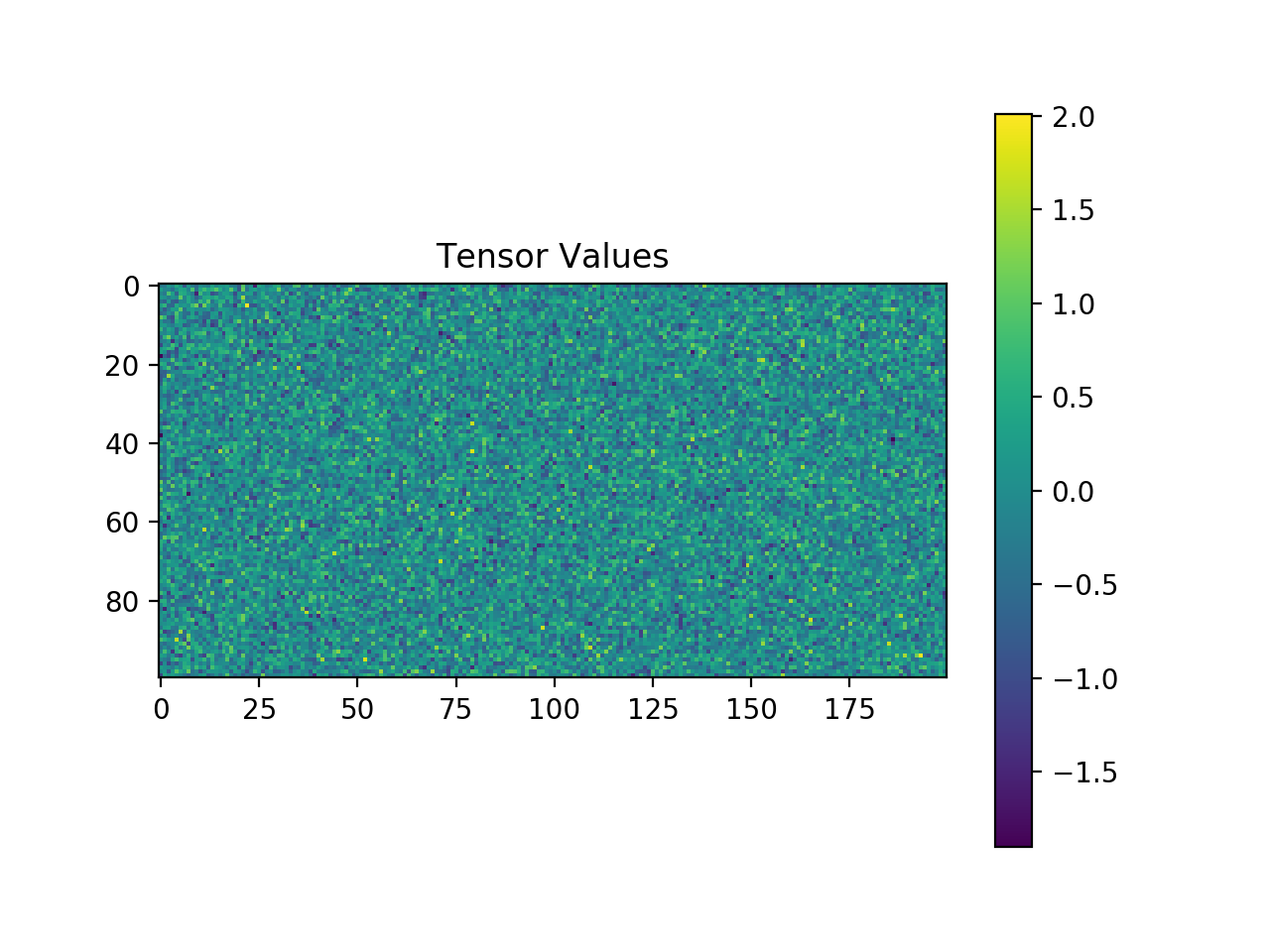 Here find loc: here
Here find loc: here
The distribution of values in the tensor looks like this, obviously, the standard deviation is 0.5.
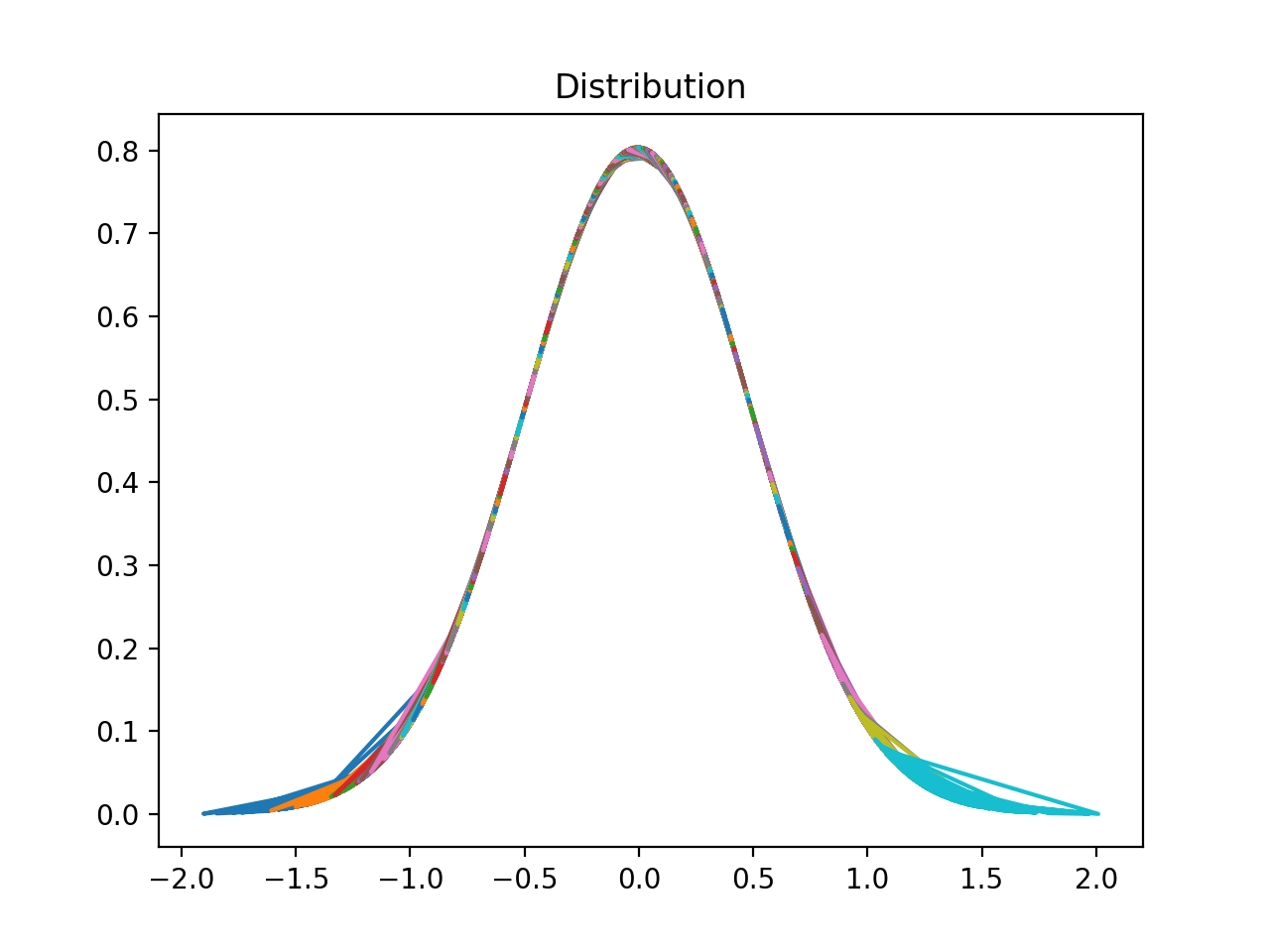
Useful Posts